Telephony
Installation
You can buy a Gigaset E370HX DECT phone in any of our Salt Stores.
- Connect to the administration console.
- Change the view from "Standard" to "Expert.
- Under menu "Telephony" go to tab "DECT".
- You can view or change the code, then save the changes by clicking on the "Apply" button.
- Connect to the administration console.
- Change the view from "Standard" to "Expert.
- Under menu "Telephony" go to tab "Phone Device".
- The connected phone is displayed here.
The information displayed is identical whether the base of the device is connected with or without a wire.
Note: When connected, the DECT LED of the Fiber Box must light up blue.
Part of the connection procedure depends on the device manufacturer. Refer to your phone's manual to find the steps to be carried out.
Example with a Siemens GigaSet phone:
- You must be in the vicinity of the Salt Fiber Box and have access to the administration console of the box.
- On your DECT phone:
- Go to the phone settings.
- Navigate to "Registration".
- Select "Handset Registration" → After registration, the phone switches to standby mode.
- On the Fiber Box:
- Press the DECT button on the Fiber Box during 5 seconds until the DECT LED blinks.
- As soon as the telephone finds the Salt Fibre modem, a confirmation request with a PIN code is displayed on the handset.
- On your DECT phone:
- Enter the PIN code displayed in the administration console and validate your entry.
- The phone confirms the connection.
Part of the connection procedure depends on the device manufacturer. Refer to your phone's manual to find the steps to be carried out.
- Connect the RJ11 cable to the back of the telephone base.
- Connect the other end to an RJ11 port of the Salt Fiber Box.
Attention: Only use an RJ11 port and not one of the four RJ45 ports!
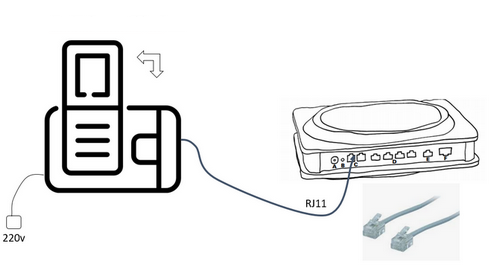
Depending on the phone model, if the base station is not connected to the Salt Router, an error message is displayed on the handset.
- To test the DECT pairing, briefly press the DECT button and your phone should ring.
- You will hear the message "Welcome to Salt" followed by music.
To connect your DECT (cordless) phone to your Salt Fiber Box, proceed as follows:
- Press the DECT button on your Fiber Box during 5 seconds.
- When the blue PHONE LED blinks, the Salt Fiber Box and the landline telephone are in the pairing phase.
You can follow the installation video on our YouTube channel.
Configuration
Incoming calls
The following behaviours are more likely to get calls blocked:
- Callers with a masked number or with a wrong calling number format.
- Callers who don't respect the refusal of telemarketing calls. Numbers with an advertising star (*) on local.ch.
- Multiple calls (several times per day) to the same number.
- Calls at inappropriate times (before 8:00, after 20:30 or on the weekend).
Inversely, the following behaviours are less likely to get calls blocked:
- Callers who are registered on Callnet.ch and who respect good practices.
- Calls from reputable polling institutes which respect good practices.
- Calls from administrations.
- Calls from companies that contact their own customers and that don't use the same numbers as for telemarketing calls.
Recommendations
We recommend the following to call centres operating in Switzerland:
- to become a member of Callnet.ch and to sign the Code of Honour and
- to request to be put on the FAIRLIST of Callnet.ch to avoid their numbers from being blocked.
With Call Waiting and Hold you can have more than one call connection between the phone and the network. If you're already on the phone, Call Waiting alerts you that someone is calling you.
- Check Call Waiting and Hold status by dialing: ∗#43#
- To activate it dial: ∗43#
- To deactivate it dial: #43#
- To toggle between on and off: ∗∗43#
If you want to handle two calls:
- Set the active call on hold and make a new call by dialing: R + called number
- Accept the incoming call when busy by dialing: R + 2, active call will go on-hold
- To toggle between 2 calls dial: R + 2
- To release a current call and switch to an active another incoming/on-hold call dial: R + 1
You can also manage your VoIP configuration in My Account → Subscriptions → Telephony.
- Check the Anonymous Calls Block status by dialing: ∗#82#
- To activate it dial: ∗82#
- To deactivate it dial: #82#
- To toggle between on and off: ∗∗82#
You can also manage your VoIP configuration in My Account → Subscriptions → Telephony.
You can forward your incoming calls if:
- your line is busy
- you cannot answer
- you want all your calls to be forwarded to another number
If your line is busy:
- Check the Call Forwarding status by dialing:
∗#69# - Activate it by dialing:
∗69∗followed by the phone number where you want your calls to be forwarded followed by a hashtag #
Example:∗69∗0787871212# - Activate it with the number you previously used to forward your calls by dialing:
∗69# - To deactivate it:
#69# - To toggle between on and off:
∗69#
If you cannot answer:
- Check the Call Forwarding status by dialing:
∗#61# - Activate it by dialing:
∗61∗followed by the phone number where you want your calls to be forwarded followed by an hashtag #
Example:∗61∗0787871212#
Otherwise, you can activate a using timer by dialing: ∗61∗ followed by the phone number where you want your calls to be forwarded followed by a star ∗ followed by the number of seconds you whish the caller to wait followed by a hashtag #
For example 30 seconds ringing before Call Forwarding will take place:
∗61∗0787871212∗30#
- Activate Call Forwarding with the number you previously used to forward your calls by dialing:
∗61# - To deactivate it:
#61# - To toggle between on and off:
∗61#
Forward all the incoming calls:
- Check the Call Forwarding status by dialing:
∗#21# - Activate it by dialing:
∗21∗followed by the phone number where you want your calls to be forwarded followed by a hashtag #
Example:∗21∗0787871212# - Activate it with the number you previously used to forward your calls by dialing:
∗21# - To deactivate it:
#21# - To toggle between on and off:
∗21#
It is possible to divert a call from a landline phone to a Swiss mobile phone number abroad (roaming). There will be no additional charges for the fixed line, but the roaming charges will be applied to the mobile number** (incoming roaming call).
A diversion to a non-Swiss, special or emergency number is not possible.
You can also manage your VoIP configuration in My Account → Subscriptions → Telephony.
Outgoing calls
You can hide your number either permanently or per call basis.
- Permanently:
- Check Hidden Number status by dialing: ∗#31#
- To activate it dial: ∗31#
- To deactivating it: #31#
- To toggle between on and off: ∗∗31#
- Per call basis:
- ∗31∗called number
Example: ∗31∗0787871234
You can also manage your VoIP configuration in My Account → Subscriptions → Telephony.
You can host a conference call with two other participants. The requirement for this service is that the Call Waiting and Hold is enabled. See How can I activate the Call Waiting and Hold service?
- Merge on-hold call with current call by dialing: R + 3
Voice mail
All incoming calls can be connected to a voice message to inform caller that you are not able to answer.
If you are absent:
- Check the voicemail status by dialing: ∗#24#
- To activate it dial: ∗24#
- To deactivate it dial: #24#
- To toggle between on and off: ∗∗24#
If you don't want to be disturbed:
- Check the voicemail status by dialing: ∗#26#
- To activate it dial: ∗26#
- To deactivate it dial: #26#
- To toggle between on and off: ∗∗26#
Number
After subscribing to Salt Home, you can request the transfer of your fixed line number.
Please note:
It is your responsibility to terminate your fixed telephony, internet and television subscriptions with your current provider.
Please note that your fixed telephone number can be transferred until 20 working days after the termination of your current contract at the latest.
Request for fixed line number transfer
The request to transfer a fixed line number is only accepted via My Account. Requests submitted by post will not be processed.
- Go to My Account → Subscriptions → Telephony.
- Go to the section «Number transfer» and enter the number you want to transfer.
- Then all the steps for the transfer application will be explained.
- You will be asked to download and sign the power of attorney form for the fixed line number transfer.
Please contact our customer care at 0800 700 500.
If you wish to change your fixed phone number for one of the following reasons:
- An error occurred during the ordering process
- An incorrect area code was assigned to you during the ordering process
- You are the victim of abusive calls with your current telephone number
Contact our customer care at 0800 700 500 to change your fixed phone number. A new fixed number will be attributed to your contract.
This service is free of charge. However, it is limited to one change per subscription.
The transfer of your fixed line number is a free service that must be carried out by your new provider. During your order, you will be given a form to fill out and sign. You will have the option of using a temporary number in the meantime.
Important:
The transfer request of the Salt fixed line number to another provider does not automatically lead to a cancellation of your "Salt Home" subscription. The contract remains in force and termination fees may apply. If you wish to terminate your "Salt Home" contract, please contact our customer care at 0800 700 500.
In case of an express request, you should be aware that your former provider may charge you additional fees. It is therefore important that you indicate on the power of attorney form that you agree to pay any fees that may be charged.
Please follow the steps below:
- Go to your Salt Home account, click on "Subscriptions", then on the "Telephony" tab and select "Transfer my number".
- Enter your current phone number as well as your current provider and validate.
- Download your transfer request.
- Print it.
- Write by hand "I want an express transfer and I agree to pay the termination fee with my current operator".
- Sign the power of attorney.
- Scan your request, go back to My Account and submit the file following the instructions.