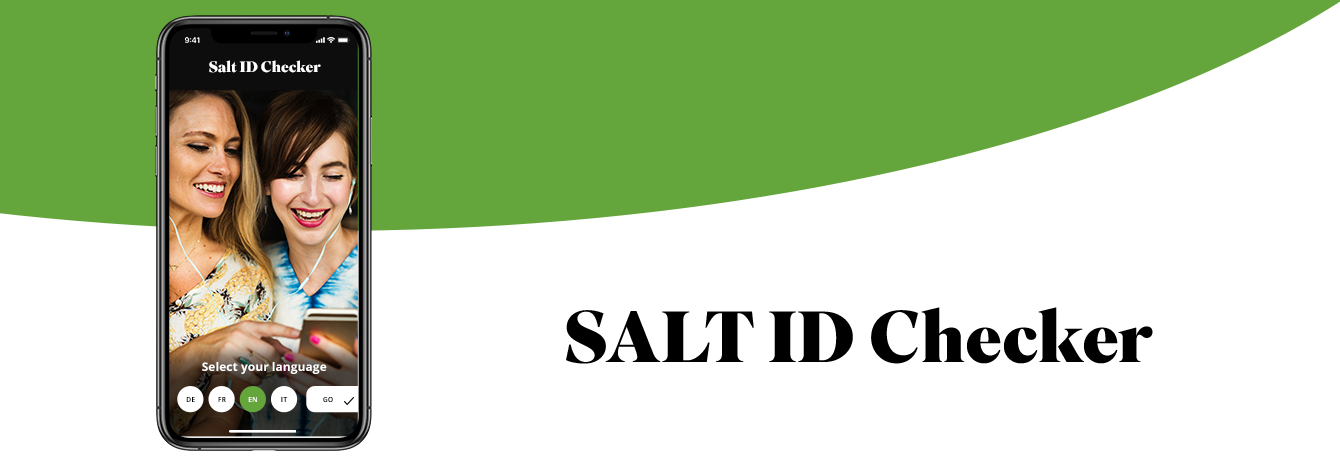
Verification of your identity
- Once you have placed your order, you will receive an email with instructions for verifying your identity. Click on the "Verify my identity" button on your smartphone, or scan the QR code on your computer screen with your smartphone.
- Scan your ID.
- Make a video recording of your face. To do this, you need to move your face slightly.
- ATTENTION: identification must be carried out from beginning to end without interruption. If you interrupt the process, you have to start again from the beginning.
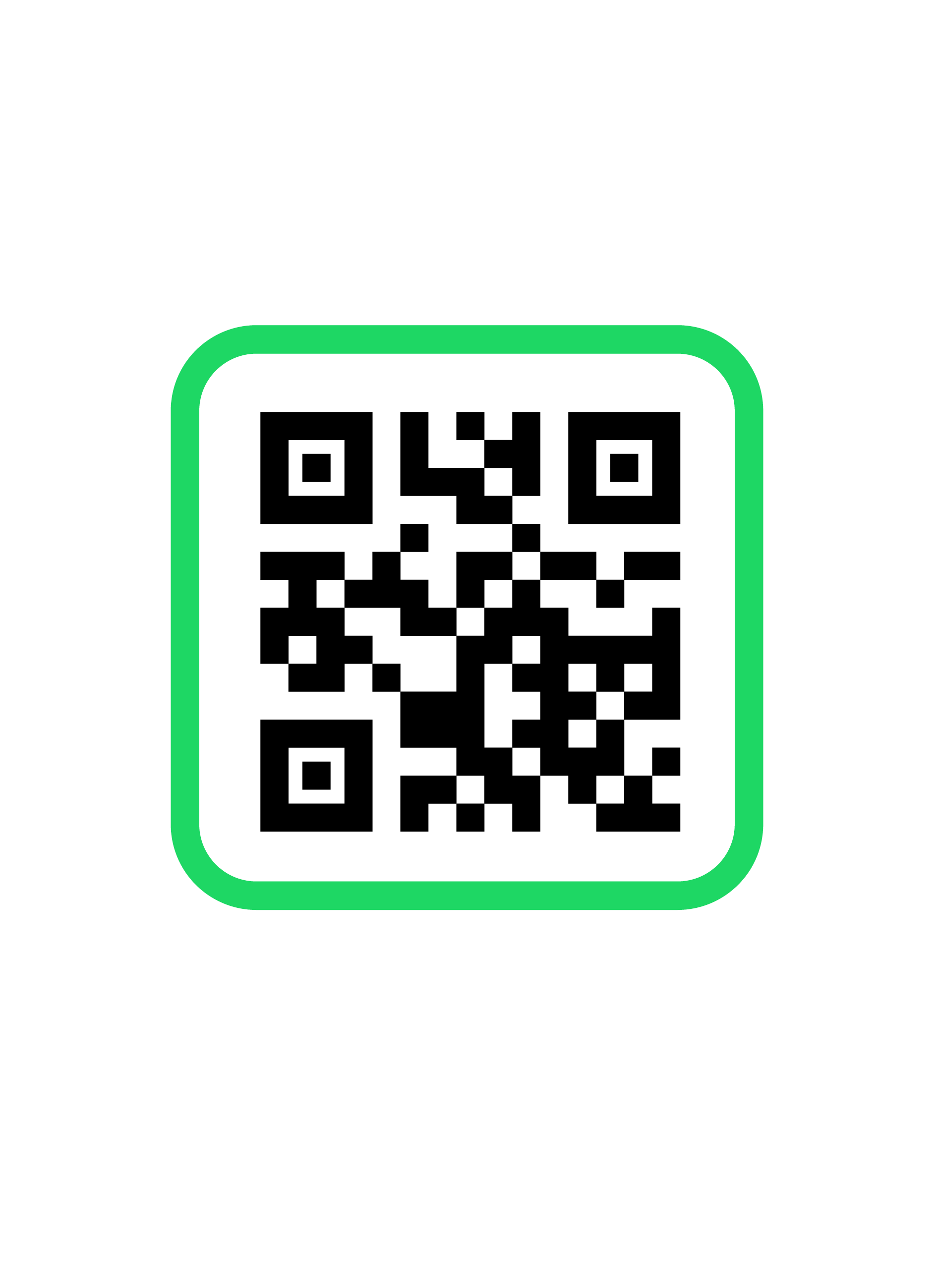
1. You will receive your link by email.
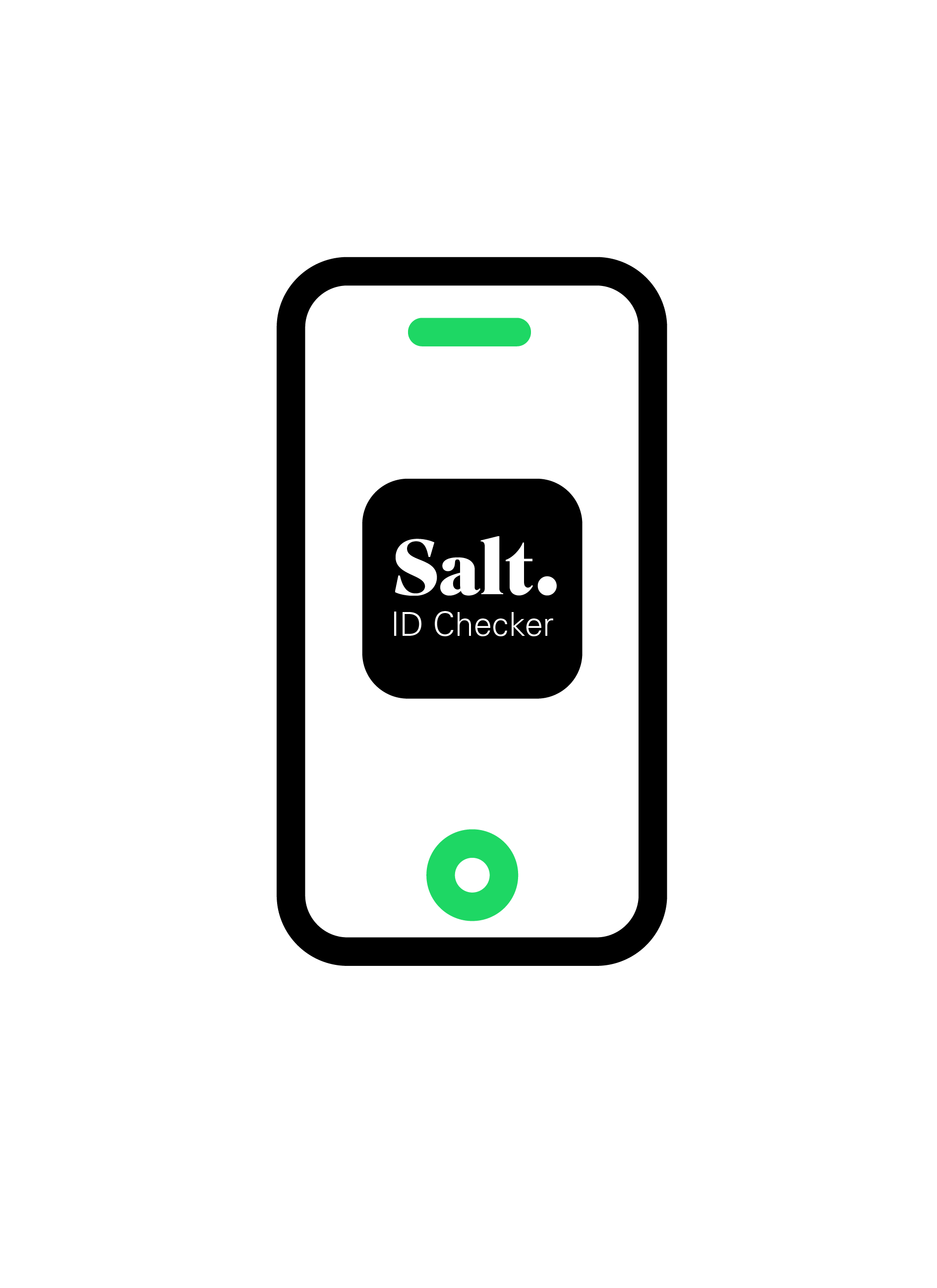
2. You use the Salt ID Checker app.

3. Collect your SIM card at the post office.
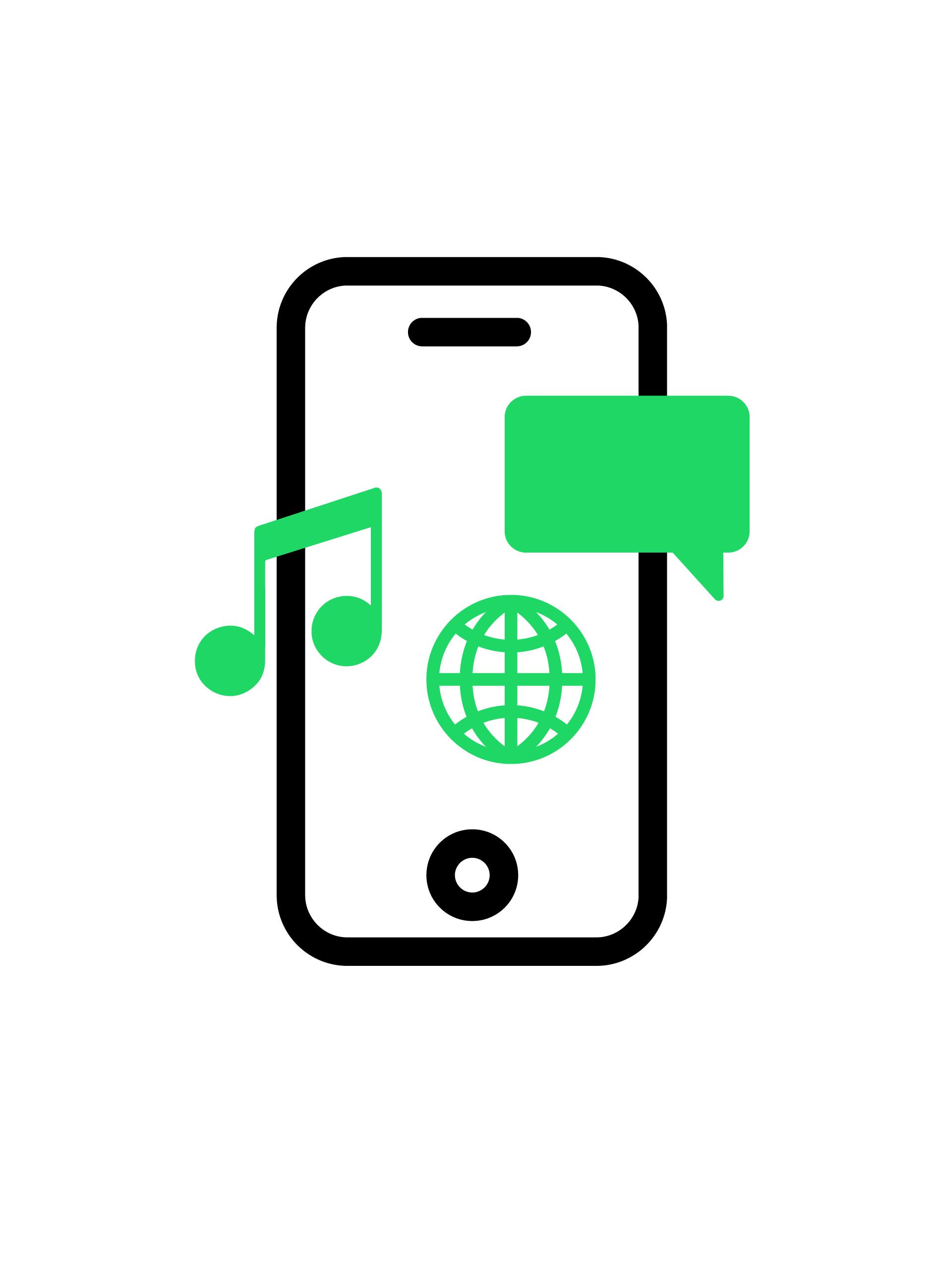
4. Make full use of your mobile phone.
*In accordance with the Federal Law on the Surveillance of Postal and Telecommunications Traffic (BÜPF), SALT Mobile SA is required by law to identify all customers who purchase a SIM card by means of an identification document and to store a digital copy of this document in the customer account.
Video tutorial
Frequently asked questions
Why do I have to identify myself?
Salt Mobile SA is required to identify all its customers who purchase a SIM card in accordance with the Federal Law on the Surveillance of Postal and Telecommunications Traffic (BÜPF). This identification must be made by means of an identity document and Salt is obliged to keep a digital copy of this document in your customer account. For more information about the protection of your personal data, please visit salt.ch/legal/privacy.
What are the benefits of digital identification via the Salt ID Checker app?
- Simple: with the Salt ID Checker app, you can identify yourself digitally in only 3 steps using your ID document provided at the time of the order, wherever you are.
- Safe: Salt processes your data securely. None of your data is stored on your smartphone. The data you enter in the app will only be used to validate your identity document as required by Swiss law (SPTA 2018). For more information on the protection of your personal data, visit salt.ch/legal/privacy.
- Free: the identification via the Salt ID Checker app is free of charge (unlike traditional identification via the Swiss Post, which involves additional costs).
How does the identification with the Salt ID Checker app work?
1. Download the Salt ID Checker app on your smartphone (App Store, Google Play).
2. Scan the QR code you received by email or, on your smartphone, click on the link in the email.
3. Scan your ID document.
4. Then record a video selfie of your face.
Some good practices:
1. Scan the QR code:
On your computer: open the email you received containing your personal QR code. Then, open the Salt ID Checker app on your smartphone and scan the QR code displayed on your computer screen.
On your smartphone: simply click on the link in the email you received.
2. Scan your ID document:
Identity documents in credit card format: you have to scan this type of identity document with your smartphone's camera in landscape format. First, scan the side with your photo and then, if requested, scan the back.
Identity documents in paper format: you need to scan this type of ID document with your smartphone's camera in portrait format. First, scan the page with your personal data and then the one with your photo. Make sure no light is reflected on the pages.
3. Record a video selfie of your face. While recording, you need to move your face slightly.
4. Miscellaneous: you have to carry out the identification process in one go without interrupting it. If you interrupt the process, you have to start again from the beginning.
Which ID documents are accepted for identification via the Salt ID Checker?
The following ID documents are accepted by the app:
- Swiss and foreign passports
- Swiss and foreign ID card
- Work permit L, B, C, G
Which smartphones are compatible with the Salt ID Checker app?
Identification via the Salt ID Checker app is only possible with the following devices:
• iPhones with iOS 11 or higher
• Smartphones with the Android OS systems since Marshmallow 6.0
If your mobile phone is not compatible with the Salt ID Checker app, you can call our customer service free of charge on 0800 700 700 for a different method of identification.
What happens if the identification via the Salt ID Checker fails or if I do not own a smartphone to download the app?
If you have purchased a subscription or prepaid SIM card from Salt and the identification via the app failed, your SIM card will be delivered to you by post. On delivery, you must show the same identification document as you used when placing your order. If you show another identification document, the post will not hand over the SIM card.
If you have purchased a subscription or prepaid SIM card from Salt and you do not own a compatible phone, you have two options:
- After 15 days (and various identification reminders by email) your order will be delivered by post. On delivery, you must show the same identification document as you used when placing your order. If you show another identification document, the post will not hand over the SIM card.
- Call our customer service and request the delivery of your order by post. On delivery, you must show the same identification document as you used when placing your order. If you show another identification document, the post will not hand over the SIM card.